Tree 树形控件
文档:Tree
源码:tiny-wheels
如果觉得好用就点个 Star 吧~(〃'▽'〃)
效果
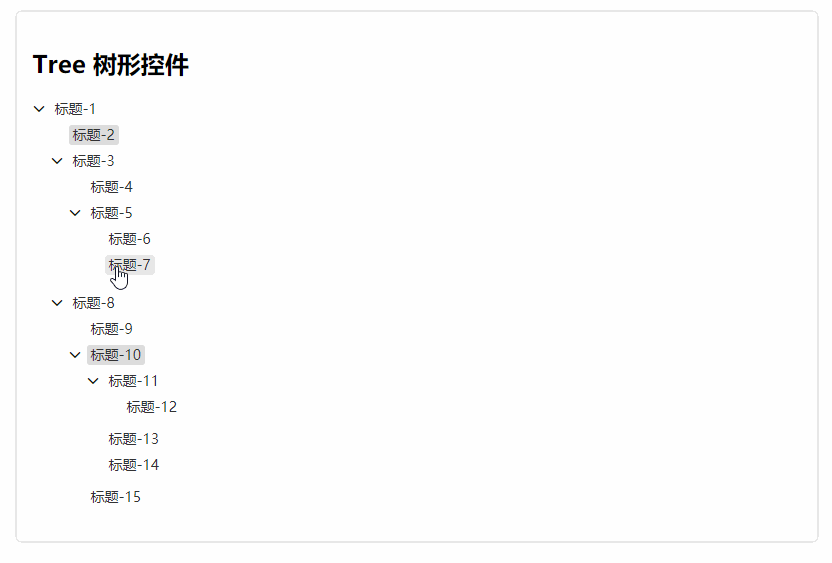
思路
树形控件的效果,实际上就是对tree这种数据结构的一种运用,因为用户传入的数据是嵌套结构的,也就是一种类似于tree的结构,我们组件中首先要实现的,就是对这种数据的遍历操作,剩下的所有逻辑都是基于遍历的基础上的
实现
文章只列出关键部分的代码,其余逻辑可自行研究项目中的源码
这个组件的所有dom都是通过 js 生成的,所以HTML只需要一个容器元素:
<div class="tree"></div>
传入的数据结构是这样的:
const treeDatas = [
{
title: '标题-1',
expand: true,
children: [
{
title: '标题-2',
selected: true
},
{
title: '标题-3',
expand: true,
children: [
{
title: '标题-4'
}
]
},
{
title: '标题-5',
expand: true,
children: [
{
title: '标题-6'
},
{
title: '标题-7'
},
{
title: '标题-8'
}
]
}
]
}
]
每一个节点即为一个对象,包含一些配置的属性,而我们要渲染出树形控件的整个结构,就需要遍历它,遍历这种多叉树有很多方法,常用的有递归、DFS、BFS 等,这里使用最简单的递归思路实现:
const travel = (node, fn) => {
fn(node)
if (!node.children) {
return
}
for (let i = 0; i < node.children.length; i++) {
travel(node.children[i], fn)
}
}
有了这个遍历方法,就可以渲染出DOM结构并绑定事件了:
initTreeNode (node) {
node.key = this.nodeIndex
this.nodeIndex++
const { $title, $node, $arrow } = this.getTreeNode(node)
this.bindTitle($title, node)
if (!node.children) {
return $node
}
const $children = this.getNodeChildren(node)
$node.appendChild($children)
this.$container.appendChild($node)
this.setTree($children, node)
this.bindArrow($arrow, $children, node)
return $node
}
getNodeChildren (node) {
const $children = document.createElement('div')
$children.setAttribute('class', 'node-children')
for (let i = 0; i < node.children.length; i++) {
const $node = this.initTreeNode(node.children[i])
$children.appendChild($node)
}
return $children
}
这个组件的复杂之处就在于,渲染DOM结构的时候就需要依次进行绑定事件,设置每个节点的属性等操作,而这些操作都必须拿到当前的节点,对节点和箭头绑定的事件方法如下:
bindArrow ($arrow, $children, node) {
this.isAnimate = false
$arrow.addEventListener('click', () => {
if (!this.isAnimate) {
this.isAnimate = true
$arrow.classList.toggle('open')
this.setChildren($children, node)
node.expand = !node.expand
this.options.toggle.call(null, node)
// this.bindChildren($children, node)
}
})
this.bindChildren($children, node)
}
bindTitle ($title, selectedNode) {
$title.addEventListener('click', () => {
this.travelTree((node, $node) => {
if (node.key === selectedNode.key) {
node.selected = !node.selected
$node.children[0].children[1].classList.toggle('selected')
} else {
if (!this.options.multiple) {
node.selected = false
$node.children[0].children[1].classList.remove('selected')
}
}
})
this.options.select.call(null, this.getSelectedNodes(), selectedNode)
})
}
travelTree (fn) {
for (let index = 0; index < this.tree.length; index++) {
this.travelTreeNode(this.tree[index], this.$container.children[index], fn)
}
}
travelTreeNode (node, $node, fn) {
fn(node, $node)
if (!node.children) {
return
}
for (let i = 0; i < node.children.length; i++) {
this.travelTreeNode(node.children[i], $node.children[1].children[i], fn)
}
}
travelTreeNode方法就是我们最开始实现的遍历方法,只不过由于数据结构是多叉树,根节点可以有多个,所以在外层还需要用一个循环来遍历第一层的节点
这个组件的第二个难点就是点击节点箭头后,子节点的折叠、展开效果,还记得Carousel组件中用到的transitionend事件吗?这里同样需要借助这个事件来实现我们的逻辑:
setChildren ($children, node) {
if (node.expand) {
$children.style.height = `${$children.offsetHeight}px`
setTimeout(() => {
$children.style.height = '0'
})
} else {
$children.style.display = ''
const height = $children.offsetHeight
$children.style.height = '0'
setTimeout(() => {
$children.style.height = `${height}px`
})
}
}
bindChildren ($children, node) {
const afterTransition = () => {
if (!node.expand) {
$children.style.display = 'none'
}
$children.style.height = ''
this.isAnimate = false
}
$children.addEventListener('transitionend', afterTransition)
}
动画效果和Collapse类似,也是通过改变容器的高度来实现的,只是每次动画结束后都需要重置样式,以防止下次动画时无法获取正确的样式
Tree组件的基本功能到这里就算完成了,比较常用的功能还有checkbox多选操作等,可以自行拓展
通过这个组件我们可以看到,当组件本身的逻辑变得稍微复杂一点后,代码中的DOM操作就会指数级的增加,可以说一大半的代码都是在对DOM进行处理,这也是为什么要引入Vue/React这样的框架,它们在底层已经帮我们封装了DOM操作,极大的减轻了前端工程师的负担,所以当封装像Tree这样的业务组件的时候,使用框架后,就可以只关心组件本身的逻辑了
在2020年的当下,用原生JavaScript开发组件的优点也就是在不同的框架、环境之间切换比较方便吧,不过可能也只有这个优点了,因为从易用性、开发效率上讲,框架的优势都是毋庸置疑的
To be continued...